If you’ve put (or want to put) your .gitconfig in your home directory (C:\Users\username\) and git cannot find it you may try to add a user variable called HOME and set it to %USERPROFILE%.
See screenshot for details:
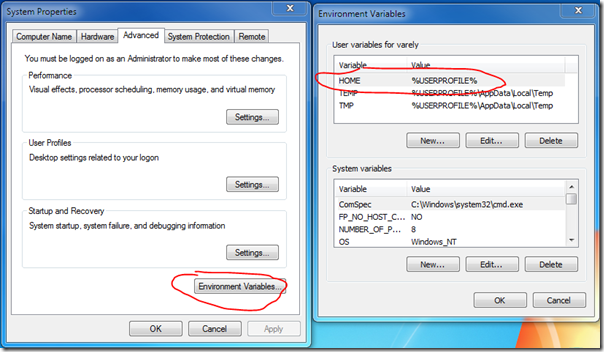
Useful commands:
git config --global -l
git config --global -e
First will show your global configuration file, second will try open it to edit.